These AI Text Analysis Tools help analyze, summarize, and extract actionable insights from text using AI and NLP. In the age of data-driven decisions, textual data holds enormous potential. From customer reviews and support tickets to social media posts and survey responses, unstructured text is everywhere. But making sense of this massive volume of information manually is impractical. And here AI text analysis tools come into play.
These intelligent tools leverage Natural Language Processing (NLP) and machine learning to help businesses and researchers extract meaning, sentiment, keywords, topics, and even summarize documents in seconds. In this blog post, we’ll explore the best AI text analysis tools available, their features, use cases, and how they’re transforming industries.
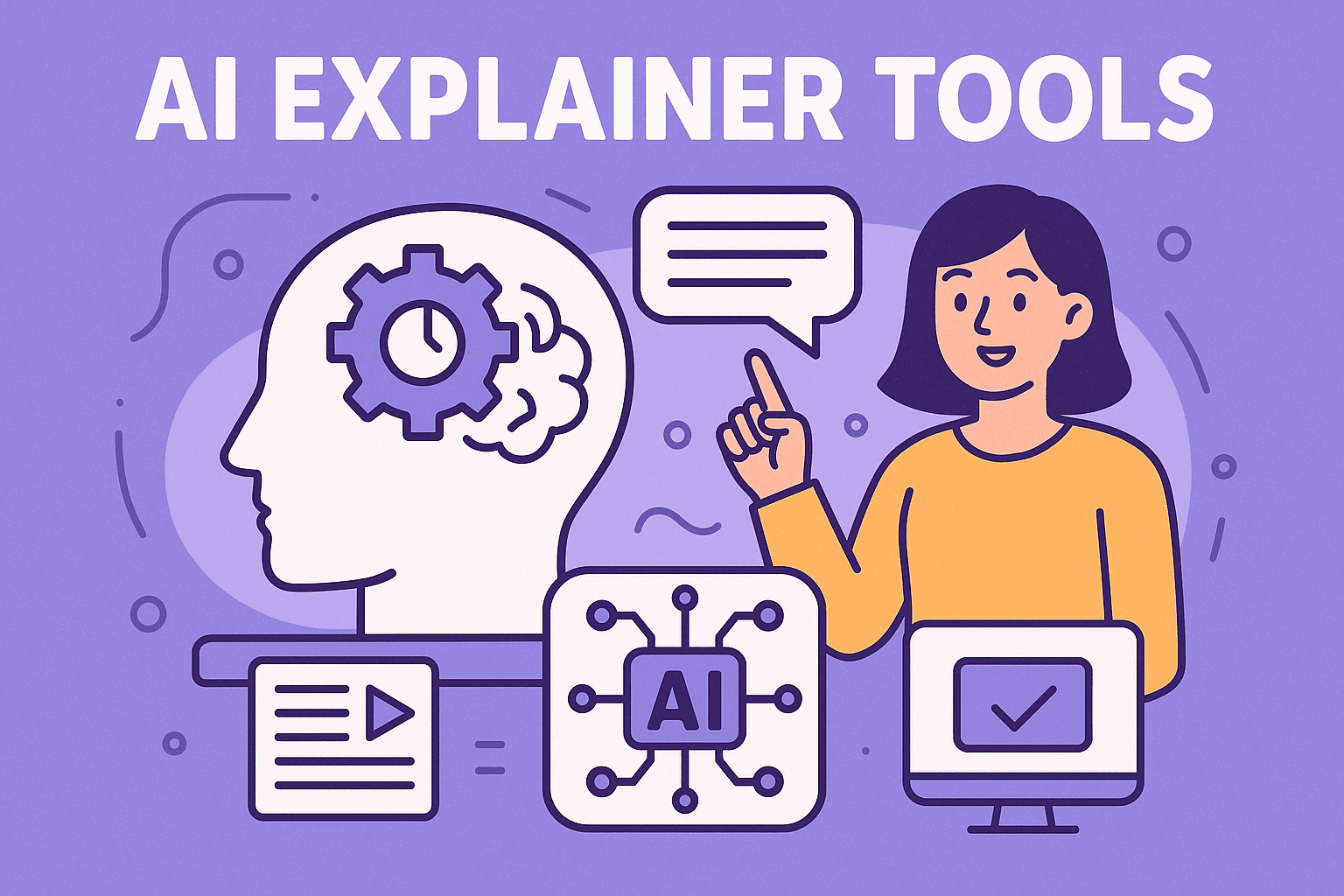
Table of Contents
What Are AI Text Analysis Tools?
AI text analysis tools are smart software applications that use artificial intelligence and natural language processing (NLP) to help understand and interpret large volumes of text quickly and efficiently. Here’s what these tools can do in simple terms:
- Read and Understand Text: They process emails, reviews, chat logs, and documents.
- Identify Sentiment: Determine if the text is positive, negative, or neutral.
- Find Important Information: Highlight keywords, names, places, and organizations.
- Group Similar Texts: Automatically categorize and sort similar topics.
- Summarize Content: Provide a quick summary of long documents.
- Translate Languages: Some tools can also translate content to different languages.
These tools are widely used in marketing, customer service, legal, healthcare, HR, and academic research to save time, uncover patterns, and make better decisions.
Benefits
- Time-Saving: Automate the processing of large volumes of textual content.
- Consistency: Avoid human bias and ensure uniform analysis.
- Scalability: Handle millions of documents or messages simultaneously.
- Insightful: Gain deeper understanding from unstructured data.
- Real-Time Analysis: Make decisions based on real-time customer or market feedback.
Top 10 AI Text Analysis Tools for 2025
| Tool Name | Best For | Key Features | Pricing |
| MonkeyLearn | Text classification, sentiment analysis. | Customizable models, drag-and-drop interface, real-time integration. | Freemium, Paid. |
| Google Cloud Natural Language | Large-scale analysis, NLP APIs. | Syntax analysis, entity recognition, sentiment scoring. | Pay-as-you-go. |
| IBM Watson NLU | Deep language understanding. | Emotion analysis, concept tagging, multilingual support. | Tiered plans. |
| Amazon Comprehend | Enterprise-grade NLP. | Custom entity recognition, syntax analysis, topic modeling. | Pay-per-use. |
| Microsoft Azure Text Analytics | Seamless MS ecosystem integration. | Named entity recognition, PII detection, sentiment & key phrases. | Based on usage. |
| SpaCy + Scikit-learn | Open-source projects, dev teams. | Fast NLP pipelines, model training, easy integration. | Free. |
| GPT-4 API (OpenAI) | Summarization, sentiment, chat analysis. | Advanced generative capabilities, embeddings, fine-tuning. | Subscription. |
| Lexalytics | On-premise and SaaS enterprise use. | Industry-specific tuning, sentiment, categorization. | Custom pricing. |
| AYLIEN | News & financial text analysis. | News API, multilingual support, event detection. | Custom plans. |
| MeaningCloud | Multilingual content analysis. | Text clustering, themes extraction, feedback analysis. | Free & Paid plans. |
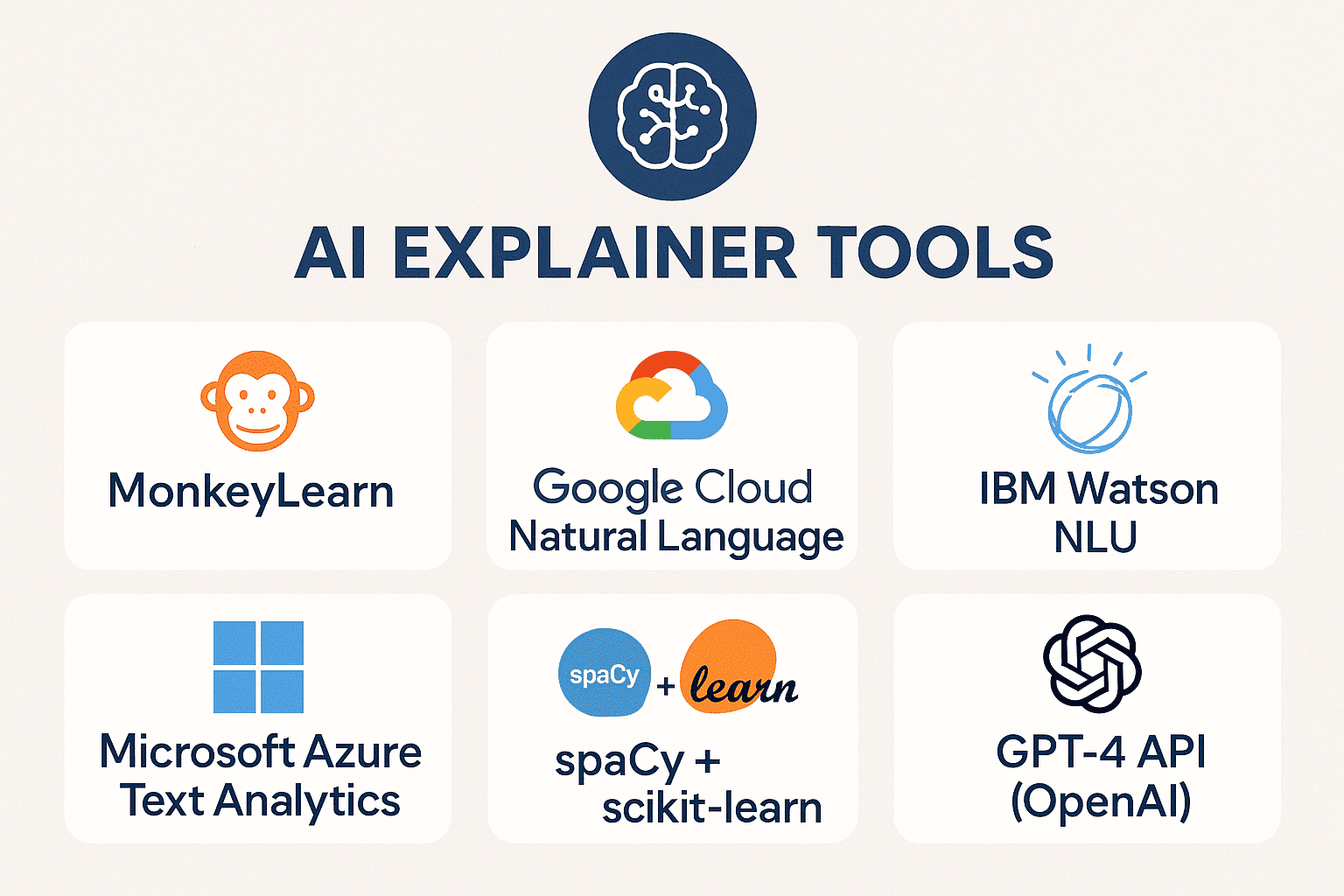
Best Practices of Using AI Text Analysis Tools
- Start With Clear Objectives: Know whether you want to extract sentiment, classify topics, or summarize documents. Choose the tool based on your use case.
- Prepare and Clean Data: Text cleaning (removing stop words, symbols, or noise) dramatically improves analysis accuracy.
- Choose the Right Tool Stack: Use no-code platforms like MonkeyLearn if you’re a business team. Developers might prefer APIs like SpaCy or GPT-4.
- Test with Real Scenarios: Run pilot projects using real-world data to evaluate accuracy, performance, and usability.
- Integrate with Workflows: Ensure the tool integrates with CRMs, customer service platforms, or content management systems.
- Monitor and Update Models: Keep your models and tools updated with fresh data to maintain accuracy, especially in dynamic industries like finance or eCommerce.
Use Cases Across Industries
- Marketing: Analyze customer reviews, comments, and social media posts to understand sentiment, product reception, and campaign effectiveness.
- Customer Support: Automate ticket categorization, prioritize urgent cases, and detect recurring issues using entity recognition and classification.
- Healthcare: Extract valuable insights from clinical notes, patient surveys, and research papers for diagnostics or decision support.
- Legal: Process thousands of legal documents for contract review, clause detection, and compliance verification using NLP.
- Education and Research: Summarize research papers, detect trends in academic literature, and classify thesis topics.
Final Thoughts
AI text analysis tools are no longer a luxury; they’re essential for any organization looking to unlock insights from the mountains of unstructured text generated daily. With tools like GPT-4, Google Cloud NLP, and MonkeyLearn, even non-technical users can uncover hidden patterns and automate time-consuming tasks.
By choosing the right tool and following best practices, businesses can improve decision-making, reduce manual workload, and offer personalized experiences to customers. Whether you’re in marketing, legal, healthcare, or tech, there’s an AI text analysis tool tailored to your needs.
As AI continues to evolve, expect even smarter, faster, and more context-aware text analysis capabilities that further bridge the gap between language and logic.
Frequently Asked Questions (FAQs)
Q1: What is an AI text analysis tool?
An AI text analysis tool uses Natural Language Processing (NLP) to interpret, categorize, and extract insights from written content, allowing for automated analysis of sentiment, topics, keywords, and more.
Q2: How accurate are these tools?
Accuracy depends on the tool and data. Tools like GPT-4 and IBM Watson provide highly accurate results when trained or configured properly.
Q3: Do I need coding skills to use these tools?
Not necessarily. Tools like MonkeyLearn and MeaningCloud offer no-code interfaces, while APIs like SpaCy or GPT-4 require some programming knowledge.
Q4: Can these tools support multiple languages?
Yes, many tools support multilingual data. MeaningCloud, Google Cloud NLP, and IBM Watson are especially good at this.
Q5: How do I choose the best AI text analysis tool for my needs?
Consider your specific goals, data volume, technical expertise, and budget. For small teams, user-friendly tools like MonkeyLearn work best. Enterprises with large-scale needs may prefer robust solutions like Google Cloud NLP or IBM Watson.

