AI tools for business analysts are revolutionizing how data is interpreted and transformed into actionable strategies. In today’s data-driven world, business analysts play a crucial role in turning raw data into insights. With artificial intelligence (AI), their capabilities expand dramatically from automating tedious tasks to performing advanced predictive modeling.
This blog explores the top AI tools every business analyst should consider and how they can streamline analytical workflows.
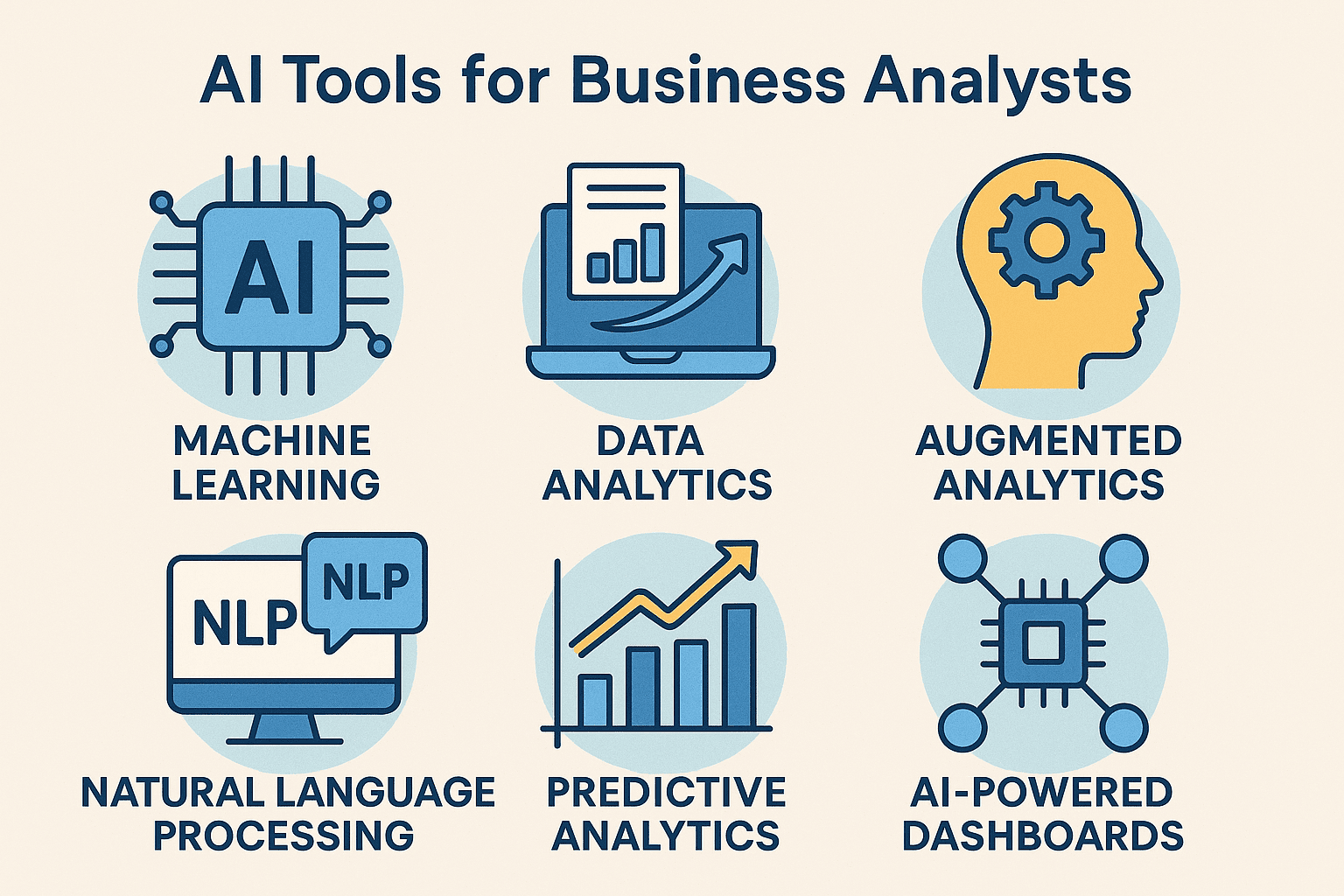
Table of Contents
What Are Business Analyst Tools?
Business analyst tools are software solutions designed to help professionals collect, analyze, and interpret business data to support strategic decision-making. These tools assist analysts in identifying trends, spotting inefficiencies, and proposing data-backed solutions. Ranging from simple spreadsheets to advanced AI-powered platforms, business analyst tools streamline workflows, boost productivity, and improve the accuracy of insights.
With the rise of AI integration, these tools now offer predictive analytics, natural language processing, and automation, enabling analysts to uncover deeper insights and provide recommendations faster and more efficiently than ever before.
Why You’ll Need AI Business Analysis Tools
Business analysts are no longer limited to spreadsheets and static reports. AI tools enable them to:
- Automate repetitive tasks like data cleansing and report generation.
- Uncover hidden patterns in large datasets.
- Predict future trends with high accuracy.
- Communicate insights visually and interactively.
- Speed up decision-making with real-time data processing.
As businesses demand faster, smarter insights, AI becomes indispensable.
9 Best AI for Business Analysis(Key AI Features)
| AI Tools | Best For | Key AI Features |
| Tableau with Einstein Discovery | AI-powered data visualization and predictive insights. | 1. Automated trend discovery. 2. Predictive modeling with explanations. 3. Natural language queries. 4. Seamless Salesforce integration. |
| Microsoft Power BI with Copilot | Integrated business intelligence with generative AI. | 1. AI-generated visuals and summaries. 2. Smart Q&A with natural language. 3. Predictive analytics via Azure Machine Learning. 4. Custom AI models. |
| IBM Watson Studio | Advanced predictive analytics and model building. | 1. Drag-and-drop model building. 2. AutoAI for model selection. 3. Data refinery for data cleansing. 4. Integration with Watson Machine Learning. |
| ThoughtSpot | Search-driven analytics powered by AI. | 1. AI-driven search bar for querying data. 2. Insight suggestions. 3. Anomaly detection. 4. Embedded analytics. |
| Alteryx Intelligence Suite | End-to-end analytics with integrated machine learning. | 1. AutoML model training. 2. Text mining and NLP. 3. Visual workflow designer. 4. Integration with Python/R. |
| Qlik Sense with AutoML | Associative analytics with embedded AI. | 1. Associative data engine. 2. AI-generated insights. 3. AutoML integration. 4. Smart alerts. |
| Sisense Fusion | Embedded analytics and AI-driven decision intelligence. | 1. AI-generated recommendations. 2. Embedded analytics via APIs. 3. Natural language queries. 4. Decision intelligence layer. |
| MonkeyLearn | No-code text analytics and classification. | 1. Pre-built text classifiers. 2. Sentiment analysis. 3. Custom model builder. 4. Real-time text processing. |
| RapidMiner | Data science workflows and predictive analytics. | 1. Drag-and-drop interface. 2. Auto model tuning. 3. Data prep tools. 4. Model interpretability. |
Best Practices for Implementing Business Analysis AI Tools
- Clarify Your Business Goals: Start by clearly defining the business problems or opportunities AI will address. This helps align tool features with your analytical objectives.
- Evaluate and Prepare Data: Good AI depends on good data. Ensure data is clean, well-organized, and accessible. Perform audits to eliminate gaps and inconsistencies.
- Select Fit-for-Purpose Tools: Choose tools that align with your team’s technical capabilities and project scope. Prioritize usability, scalability, and integration potential.
- Launch Pilot Programs: Begin with a small, focused implementation to test the AI tool’s impact. Use findings to refine processes before scaling organization-wide.
- Empower Analysts with Training: Equip business analysts with the knowledge to use AI tools effectively. This includes both tool-specific training and basic AI literacy.
- Track Outcomes and Refine: Monitor KPIs such as time saved, accuracy of insights, and user adoption. Use feedback to improve future AI deployments and boost ROI.
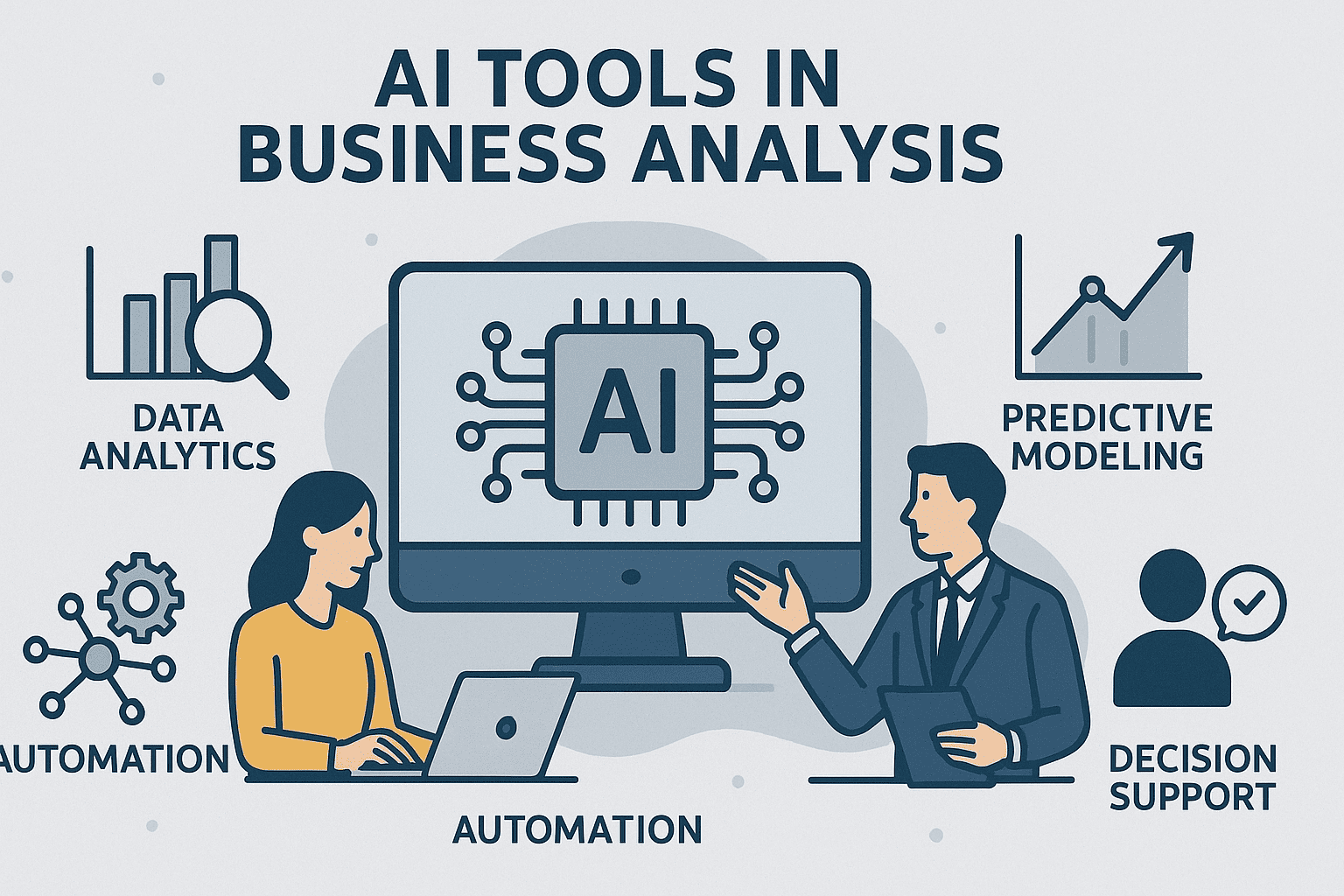
Key Benefits of Using AI Tools for Business Analyst
| AI Capability | Benefit for Business Analysts |
| Predictive Modeling | Forecast trends, revenue, or customer behavior. |
| Natural Language Processing | Analyze customer feedback, reviews, and social media. |
| Automated Reporting | Save time on recurring dashboards and KPI summaries. |
| Data Enrichment | Combine internal and external data sources for richer insights. |
| Pattern Recognition | Detect anomalies and outliers in large datasets. |
FAQs:
Q1. What’s a beginner-friendly AI tool for business analysts?
Tools like Tableau, Power BI with Copilot, and MonkeyLearn are user-friendly for those without coding skills.
Q2. Can AI tools handle unstructured data?
Yes. Many AI tools such as MonkeyLearn and IBM Watson can process unstructured data like text, images, or social media posts, making it easier for analysts to extract insights.
Q3. How secure are AI tools when handling sensitive business data?
Leading AI platforms follow robust security protocols, including data encryption and access control. Still, businesses should verify compliance with their own data privacy policies.
Q4. Are AI tools compatible with traditional business intelligence (BI) platforms?
Absolutely. Tools like Power BI, Tableau, and Qlik integrate seamlessly with AI components, enhancing the capabilities of existing BI systems.
Q5. How can AI tools support decision-making in real-time?
AI tools process and analyze streaming data instantly, allowing business analysts to make informed decisions quickly and adapt strategies on the fly.
Final Thoughts
AI tools have become vital assets for business analysts seeking to enhance their performance and deliver greater value. By enabling faster data analysis, predictive modeling, and real-time insights, these tools empower analysts to focus on strategic initiatives rather than routine tasks. The key to successful implementation lies in understanding your goals, preparing high-quality data, selecting the right tools, and investing in training.
Whether you’re a beginner or a seasoned analyst, adopting AI is a forward-thinking move that enhances your ability to interpret data, solve problems, and make data-backed decisions confidently.

